Leak Guard: Digital Security – Flutter Source Code



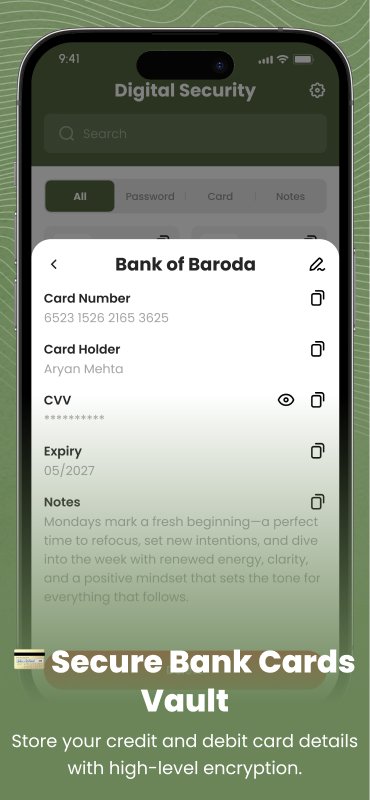
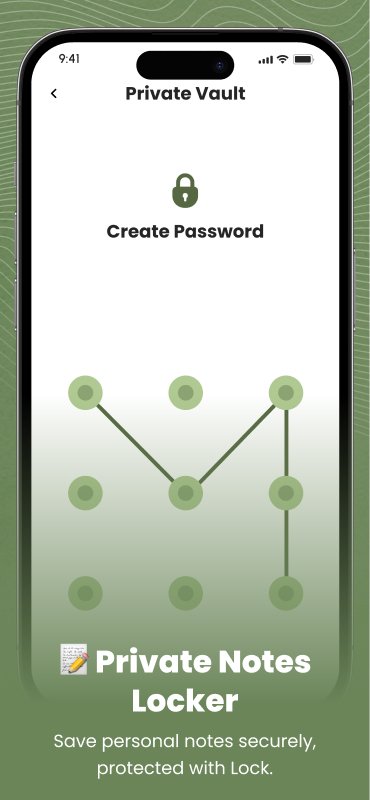
In today’s digital world, privacy is everything. Leak Guard: Digital Security is a next-generation digital privacy app built to safeguard your most sensitive information — from passwords and bank details to private notes and confidential files. Designed with modern encryption technology, intuitive design, and complete offline functionality, Leak Guard ensures your data stays secure, organized, and accessible only to you.
At its core, Leak Guard: Digital Security is a password manager and privacy vault that helps users stay in control of their digital lives. You can safely store your login credentials, organize them into categories, and access them instantly whenever you need. The secure password vault protects every credential with strong encryption, ensuring that even if your phone is lost or stolen, your information remains safe and unreadable.
Beyond password protection, Leak Guard offers a private notes vault, allowing users to record sensitive information such as PINs, ID numbers, or personal reminders without worrying about unauthorized access. Each note is stored locally on the device and locked behind multiple layers of protection — including PIN, pattern, fingerprint, or Face ID authentication.
This combination of biometric security and local storage encryption makes Leak Guard one of the most trusted solutions for digital privacy management.Leak Guard: Digital Security is more than just a password locker — it’s a complete data vault that supports bank card management. You can securely save and organize your credit or debit card details within encrypted local storage.
With its premium Flutter UI, smooth animations, and elegant dark mode, Leak Guard delivers not just functionality but also a refined user experience. Users can unlock premium access through a built-in paywall, offering advanced features like unlimited storage, custom themes, and priority support.
This makes managing your finances easy and safe, without relying on online password or banking tools that may expose your information.In an age where digital privacy is at risk, Leak Guard: Digital Security stands as a shield for your personal data. Protect your passwords, notes, and bank details — and experience true digital freedom with total security and peace of mind.
What Does This Product Offer You
You’ll receive the complete Flutter source code for Leak Guard: Digital Security, exactly as shown in the demo app.
Key Features
- Secure Password Vault: Safely store and manage login credentials using AES-256 encryption.
- Bank Card Management: Save and organize credit/debit card details in an encrypted local database.
- Private Notes: Keep sensitive notes hidden behind multiple layers of security.
- Pattern, PIN & Biometrics: Choose your unlock method — PIN, pattern, or fingerprint/Face ID.
- Password Generator: Instantly create strong, random passwords for your accounts.
- Category Organization: Sort your data into categories (Passwords, Notes, Bank Cards) for quick access.
- Offline Mode: All data is stored locally on the device — no internet required.
- Edit & Manage Easily: Add, view, and update saved data in a clean and intuitive interface.
Production-Ready Code
- Built with Flutter + Dart (latest stable version)
- Works on Android 10+ and iOS 14+
- Uses Hive / Sqflite for encrypted local data storage
- Supports biometric_auth, flutter_secure_storage, and local_auth
- Clean, modular code — easy to rebrand and extend
Production-Ready Code:
- Built with Swift + SwiftUI, compatible with Xcode 15+
- Ready for iOS 14+ (iPhone & iPad)
- Fully modular and customizable
What Do I Need To Get Started
- Flutter SDK 3.0+ installed
- Android Studio or VS Code setup
- Android or iOS device (for biometric testing)
- Optional: Firebase integration for cloud backup or sync
- Basic understanding of Flutter and Dart recommended
How Does it Work
- User Registration/Login: Create a secure account or use the app locally.
- Add Data: Save passwords, notes, or bank card info in their categories.
- Protect Access: Choose security type — PIN, pattern, or fingerprint unlock.
- Generate Passwords: Use the built-in password generator for strong credentials.
- Offline & Secure: All data stays encrypted on your device — never leaves it.
- Backup Option (Optional): Connect Firebase for online backup or sync between devices.
What’s Included
- Full Flutter source code for Leak Guard: Digital Security
- Local encrypted database (Hive or Sqflite) integrated
- High-quality screenshots and UI assets
- In-app biometric + pattern lock system
- Complete PDF documentation (setup + rebranding guide)
- Compatible with Flutter 3.0+, Android, and iOS
- Ready for Play Store and App Store release
Target Audience
- Developers: Ready-to-launch secure data storage app to customize and sell.
- Privacy-Conscious Users: Keep sensitive information encrypted and offline.
- Businesses & Teams: Internal password and note management tool.
- Students & Learners: Learn Flutter security, data encryption, and UI design concepts.
Why Choose This App?
- Instant Setup: Ready-to-use app — just configure and publish.
- Modern UI: Sleek dark & light themes with Flutter’s adaptive design.
- Fully Customizable: Add features like cloud sync, multi-user access, or new UI themes.
- High Security: AES-256 encryption + biometric authentication.
- Detailed Docs: Step-by-step setup and rebranding instructions included.
Price: $99
We’re confident in the quality of our products — that’s why we offer unlimited FREE support to every customer.