Space Cleaner – File Manager Flutter Source Code

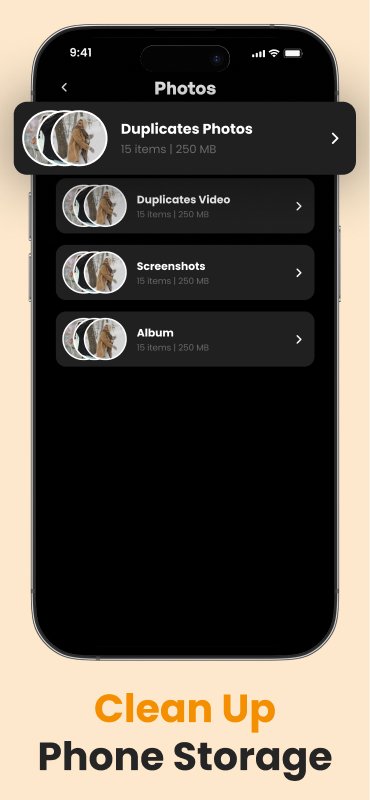
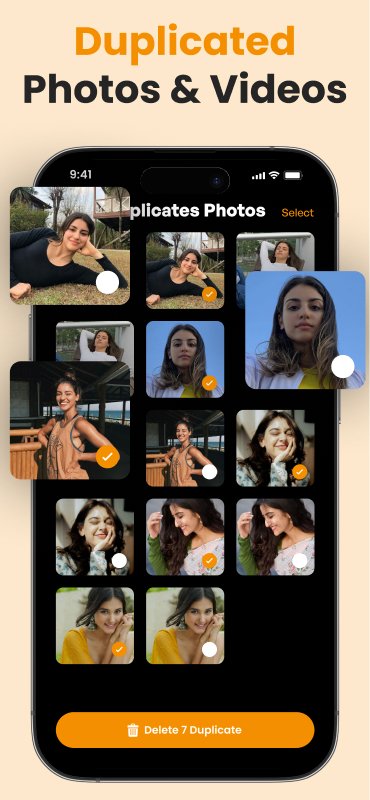

Over time, smartphones get filled with photos, videos, cache files, and duplicate content that slow down performance. Space Cleaner solves this problem instantly by scanning the entire device and giving users a detailed breakdown of used and available space. The smart storage analyzer helps users identify large files, cache folders, and duplicate content that can be deleted with one tap — improving overall device speed and responsiveness.
The heart of Space Cleaner is its intelligent storage management system. It automatically categorizes files into sections like Photos, Videos, Audio, Documents, and Apps, allowing users to monitor their phone’s storage consumption at a glance. The visual storage bar shows how much space is used and what can be cleared — making cleanup easy for beginners and power users alike.
One of the biggest highlights of Space Cleaner is its powerful duplicate file cleaner. Using advanced file recognition, the app scans and detects identical or similar photos, videos, and downloads that waste valuable storage space. Users can review and delete duplicates safely with a single click, ensuring they never accidentally remove important files. Combined with junk file cleanup, this makes Space Cleaner the ultimate solution for optimizing device memory.
Managing files manually can be frustrating — but Space Cleaner makes it effortless. The built-in file organizer presents media in clearly defined categories and folders, so users can access photos, videos, audio, and documents instantly. They can view, rename, move, or delete files directly inside the app without switching between different apps or folders.
This smooth experience is powered by Flutter’s cross-platform efficiency, ensuring fast and fluid performance on both Android and iOS.For developers, Space Cleaner is a dream come true. The Flutter project structure is modular, making it easy to customize UI elements, colors, icons, and even app features. Whether you want to rebrand it under a different name, integrate AdMob for monetization, or enhance it with cloud storage support, Space Cleaner’s source code provides total flexibility.
What Does This Product Offer You
You’ll receive the complete Flutter source code for the Space Cleaner app exactly as shown in the demo — clean, modular, and fully customizable.
Here’s what’s included:
- Production-Ready Code: Built using Flutter & Dart, compatible with the latest SDK.
- Smart Storage Management: Instantly view used and free space with detailed category breakdowns.
- Duplicate Cleaner: Detect and delete duplicate photos, videos, and files with one tap.
- File Organization: Access and manage Photos, Audios, and Videos in a clear, structured layout.
- Secure Browser: Browse safely and privately using the built-in traceless browser.
- Customizable & Rebrandable: Fully modular Flutter project structure for easy branding and extension.
- Comprehensive Documentation: Detailed PDF setup guide with step-by-step configuration and customization.
What Do I Need To Get Started
- Computer with Flutter SDK installed (latest stable version)
- Android Studio or VS Code for customization and builds
- Android or iOS device/emulator for testing
- (Optional) Firebase account for cloud sync and analytics
- (Optional) AdMob account for monetization
- Basic knowledge of Dart / Flutter (setup guide included)
How Does it Work
- Users open the home dashboard to view total storage usage and free space.
- The app automatically scans and categorizes files (Photos, Audios, Videos).
- Detects duplicate files and suggests one-tap cleanup.
- Users can delete unnecessary items to free up space instantly.
- Built-in secure browser ensures private and traceless web browsing.
- Premium users unlock advanced tools like Deep Clean, Smart Backup, and Ad-Free Mode.
- Optionally integrate AdMob or in-app purchases for extra monetization options.
What’s Included
- Full Flutter Source Code (Dart + Flutter)
- Demo project with sample data and UI screens
- High-quality preview screenshots
- Detailed PDF documentation for setup, rebranding, and customization
- Ready-to-publish project compatible with Android and iOS
- Firebase & AdMob integration support
Target Audience
Perfect for:
- Mobile Users: Keep your device clean and organized effortlessly.
- Developers: Launch a ready-to-customize Flutter project to build and resell.
- Utility Startups: Create a professional file-cleaning and management app quickly.
- Students & Educators: Learn real-world Flutter development, file system handling, and UI design.
Why Choose This App?
- Time-Saving: Launch a complete file-cleaning app without starting from scratch.
- Fully Editable: Rebrand, modify UI, or add premium tools easily.
- High Performance: Optimized file scanning and cleanup process.
- Cross-Platform: Works seamlessly on both Android and iOS.
- Comprehensive Documentation: Includes full setup and customization steps.
- Professional Design: Elegant dark theme with orange accents and smooth animations for a premium look.
Price: $99
We’re confident in the quality of our products — that’s why we offer unlimited FREE support to every customer.