Tape Measure 2 – Flutter Source Code


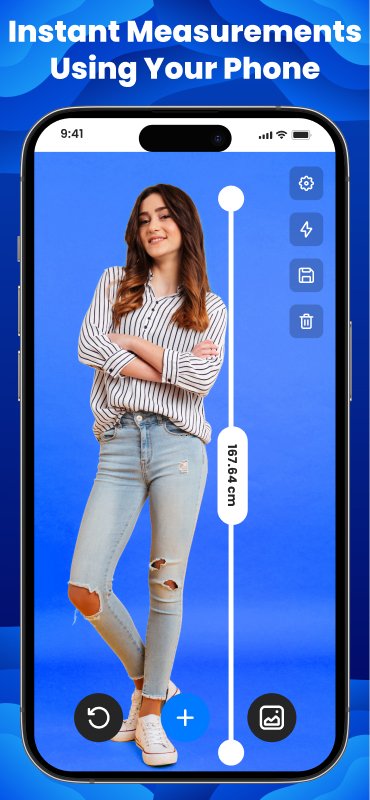
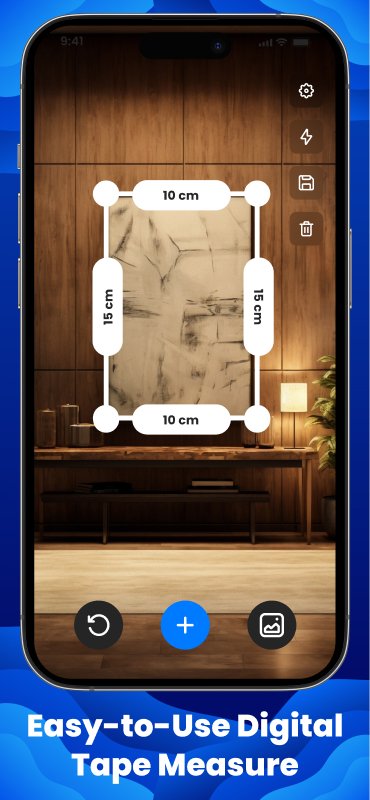
Transform your smartphone into a powerful digital measuring tool with Tape Measure 2 , the ultimate augmented reality (AR) measurement app.
Using advanced AR technology, this Flutter app lets users measure distances, heights, widths, and objects in real-world environments with incredible accuracy — directly through their device’s camera.
Whether you’re designing a room, measuring furniture, or planning DIY projects, Tape Measure 2 provides a quick, reliable, and user-friendly experience for professionals and everyday users alike.
Built with Flutter’s cutting-edge cross-platform technology and powered by ARCore (Android) and ARKit (iOS), Tape Measure 2 delivers fast, accurate, and visually interactive measurement experiences. It uses advanced AR tracking and surface detection to turn your phone into a smart ruler, helping you capture accurate measurements without the need for a physical tape.
With Tape Measure 2 – AR Measuring Tool, users can simply point their camera at any object, wall, or floor, and instantly get real-time distance and height data. This makes it a must-have distance measuring app for both professionals and everyday users who need accurate measurements on the go.
Imagine planning your home renovation, designing interiors, or measuring furniture to fit perfectly — Tape Measure 2 makes it all effortless. Its real-time AR visualization helps users see measurements directly overlaid on objects through the camera, offering a seamless and intuitive experience unlike any traditional ruler.
Tape Measure 2: AR Measurement App combines accuracy, convenience, and design into one powerful package. The app detects edges and surfaces automatically, ensuring stable and reliable readings even in complex environments. You can easily measure walls, doors, windows, furniture, or even a person’s height using your smartphone.
One of the best features of Tape Measure 2 is its ability to capture and save measurements with images for future reference. You can take photos of measured objects, label them, and store them in your measurement history, making it simple to review, compare, or share later. Whether you’re measuring multiple rooms or tracking progress on a construction site, the built-in history feature keeps your data organized and accessible.
Tape Measure 2 – Smart Ruler App also supports custom units, allowing users to switch between metric (cm, m) and imperial (in, ft) systems instantly. This flexibility makes it perfect for global users, professionals, and students who work across different measurement standards.
With Tape Measure 2, you can also enjoy offline functionality. Once installed, the app works completely without an internet connection, ensuring that your measurements are always available — even in remote locations or construction sites with limited connectivity.
What Does This Product Offer You
You will receive the complete Flutter source code for Tape Measure 2 , exactly as shown in the demo app.
Key Features:
- AR-Powered Measurement: Measure anything — objects, walls, doors, or furniture — using Flutter’s AR plugin (ARCore/ARKit).
- Accurate & Fast Results: Get precise measurements in seconds with real-time tracking and calibration.
- Capture & Save Measurements: Take photos of your measurements and save them for future reference.
- Smart Detection: Automatically detects surfaces and edges for smoother, more reliable readings.
- eight Measurement: Measure a person’s height quickly and accurately using the device camera.
- Measurement History: Save, organize, and review previous measurements anytime.
- Simple UI: Clean and intuitive interface for effortless use — even for non-technical users.
- Offline Functionality: Works completely offline once installed — no internet needed.
- Custom Units: Switch easily between metric (cm, m) and imperial (in, ft) units.
Production-Ready Code:
- Built with Flutter + Dart (latest stable version)
- Powered by ARCore (Android) and ARKit (iOS) through platform channels
- Compatible with Android 10+ and iOS 14+
- Fully modular, customizable, and easy to rebrand
What Do I Need To Get Started
- Computer with Flutter SDK 3.0+ installed
- Android Studio or VS Code for development
- Device with ARCore (Android) or ARKit (iOS) support
- Apple Developer Account (for testing & publishing on iOS)
- Basic understanding of Flutter / Dart / AR plugins recommended
How Does it Work
- Launch the App: Open Tape Measure 2 and allow camera permissions to detect surfaces.
- Start Measuring: Tap points in your environment to measure distance, width, or height in real-time using AR tracking.
- Save Measurements: Capture results as images or save them in the built-in history section.
- Review & Edit: Access saved data anytime from the Measurement History tab.
- Adjust Units: Switch between metric and imperial units in Settings.
- Unlock Full Features: Access premium tools and unlimited saves through the in-app paywall system.
What’s Included
- Full Flutter source code for Tape Measure 2
- AR measurement engine (ARCore + ARKit integrated)
- High-quality screenshots and demo assets
- In-app purchase & paywall setup (ready to configure)
- PDF documentation for setup, customization, and rebranding
- Ready for Play Store and App Store release
- Support for Flutter 3.0+, Android, and iOS
Target Audience
This app is perfect for:
- Homeowners & DIY Enthusiasts: Measure furniture, walls, and rooms effortlessly.
- Interior Designers & Architects: Quickly gather room dimensions and layouts.
- Developers: Looking for a ready-to-launch AR measurement app to customize and resell.
- Students & Learners: Explore ARCore, ARKit, and Flutter integration with real-world examples.
Why Choose This App?
- Instant Deployment: Ready-to-use, full-featured AR measurement app.
- High Accuracy: Uses ARCore/ARKit for precise and reliable results.
- Modern UI: Clean design and smooth user experience.
- Stable & Secure: Offline functionality and crash-resistant code.
- Comprehensive Documentation: Step-by-step setup, customization, and publishing guide.
Price: $99
We’re confident in the quality of our products — that’s why we offer unlimited FREE support to every customer.