Whats Utility – iOS Source Code



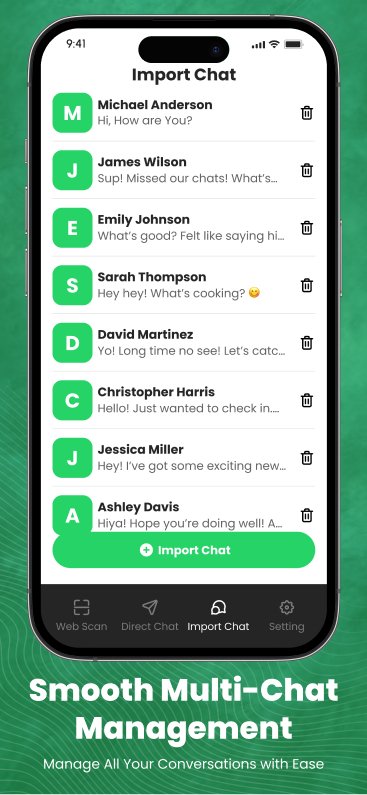

Whats Utility is a powerful iOS toolkit designed for WhatsApp users who want smarter, faster, and more private messaging.
With features like direct chat, quick message templates, chat import, and secure password lock, this app gives users complete control over their conversations — without saving numbers or losing data.
Built with Swift + SwiftUI, Whats Utility offers a clean, modern interface and smooth functionality ready for App Store publishing or rebranding.
Whats Utility – iOS Source Code is a complete all-in-one messaging toolkit designed to help users manage chats smarter, faster, and more efficiently. This powerful solution lets you run two chat accounts on a single device, making it ideal for users who want separate Work and Personal messaging spaces. With seamless multi-chat management, lightning-fast import tools, and a smooth interface, this template delivers a premium user experience.
Send direct messages without saving contacts, scan WhatsApp Web instantly, and handle multiple conversations effortlessly with clean, optimized code built for high performance. The template also includes chat import functionality that allows users to transfer conversations with one tap, ensuring fast and reliable communication on any device.
Developers can easily customise the UI, add new features, and launch their own utility app in no time. Whether you’re building a productivity tool, a chat assistant, or a professional messaging companion, this iOS source code provides a ready-to-use, feature-rich foundation.
What Does This Product Offer You
You’ll receive the full iOS source code for the Whats Utility App, exactly as shown in the demo — complete with all functional screens, navigation, and animations.
Highlights:
- WhatsApp Web Scanner – Log in instantly using QR scan, just like WhatsApp Web.
- Direct Chat – Send WhatsApp messages without saving the contact number.
- Quick Message Templates – Create, save, and reuse messages to reply instantly.
- Import Chats – Bring chats directly from WhatsApp, Business, or local files.
- App Lock / Password Screen – Keep data private with PIN-based security.
- Smart Navigation Tabs – Web Scan, Direct Chat, Import Chat, and Settings in one place.
- Modern UI / UX – Smooth animations, clean layout, and dark-mode ready.
- In-App Policies – Terms & Conditions and Privacy Policy screens included.
- Premium Upgrade Option – Ready-to-connect paywall for in-app purchases or subscriptions.
- Full PDF Documentation – Step-by-step setup and customization guide.
What Do You Need To Get Started
- Mac computer with Xcode 15+
- iPhone or iPad running iOS 14+
- (Optional) AdMob account for monetization
- (Optional) Firebase account for analytics
- Basic knowledge of Swift / SwiftUI (setup guide included)
How Does It Work
- Open the app and access Web Scan to connect to WhatsApp Web using your QR code.
- Use Direct Chat to message anyone instantly without adding them to your contacts.
- Save your frequent replies in Quick Message and send them with a single tap.
- Import and view messages securely using the Import Chat section.
- Protect your data by setting a password lock in the Settings screen.
- Manage privacy, share the app, and access policy details within settings.
What’s Included
- Full iOS source code (Swift + SwiftUI)
- Ready-made UI screens & icons
- Web Scan, Direct Chat, Quick Message, Import Chat, Settings, and Password modules
- Premium paywall system (optional)
- Full PDF setup documentation
- Xcode 15+ compatible project
Target Audience
Perfect for:
- WhatsApp Power Users – Manage messages, reply faster, and stay organized.
- Developers – Rebrand or resell as a chat toolkit or message manager app.
- Businesses & Agencies – Enable faster client communication without cluttering contacts.
- Privacy-Focused Users – Secure messages with password protection.
Why Choose Whats Utility?
- Production-ready SwiftUI source code
- Direct messaging without saving numbers
- One-tap quick message system
- PIN-based privacy lock
- Modern, minimal, dark-themed UI
- Monetization-ready (AdMob + In-App Purchases)
- Complete documentation and setup guide
Price: $99
We’re confident in the quality of our products — that’s why we offer unlimited FREE support to every customer.